Ultimate Photoshop Master Class
FROM BEGINNER TO PRO
Created by Khurshid Eqbal
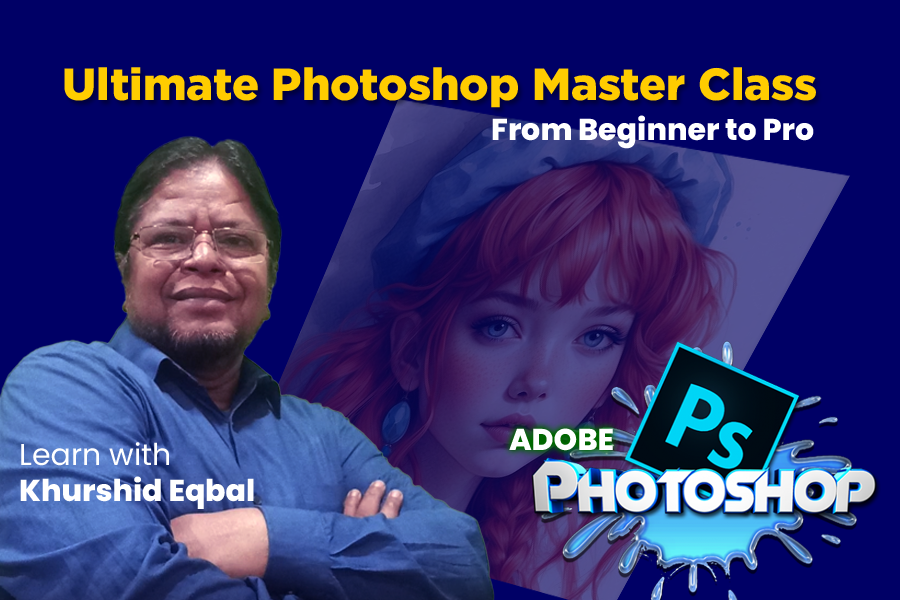
₹499
- 1 Day left at this price
30-Days money back guarantee
This course includes:
- 12 hours on-demand video lectures
- Life time access
- Access on desktop, laptop, mobile & TV
- Regular Assignments
- Certificate at the end of course
What you'll learn in this course?
- You will have expert level knowledge of Adobe Photoshop in this course, whether you are a beginner, intermediate or have no previous knowledge of Photoshop.
- You will create a real world project to give you a general understanding of Photoshop and the different functions that you can do with it.
- You will be given a major overview of all of Photoshop’s tools, filters, features, and workspace so that you can quickly begin working on your next project.
- You will achieve the experience and knowledge to take your Photoshop skills into your career, job, or freelance lifestyle at your own pace.
- You will learn Photoshop’s workspace and how you can edit it to your own workflow.
- You will learn how to work with images in Photoshop and edit them appropriately to your project.
- You will learn all of Photoshop’s selection tools and how they can assist you as you edit.
- You will learn about layers and how they have revolutionized the way you can work in Photoshop.
- You will learn every type of tool available in Photoshop and how to use the most common tools.
- You will learn about type, fonts, and typography inside of Photoshop and how to add and edit text to your graphics.
- You will learn how to use alignment, guides, and grids inside of Photoshop.
- You will learn about all of Photoshop’s many filters and features available to you.
- When you are finished, you will have a solid understanding of the Adobe Photoshop software.
- You will learn to design icons, business cards, illustrations, and characters
- You will learn to clean up face imperfections, improve and repair photos
- You will learn to use creative effects to design stunning text styles
- You will learn to remove people or objects from photos
- You will learn to cut away a person from their background
- You’ll HAVE FUN learning and using Photoshop!
Requirements:
- No prior knowledge of Photoshop is required as everything will be covered in this course.
- You will need a working computer and a web browser connected to the internet.
- Basic computer skills
- Adobe Photoshop CC 2020, 2022 or 2023 (or free trial)
Course Description:
Welcome to Your Photoshop Journey: A Comprehensive Guide for Beginners
I’m thrilled to guide you through this comprehensive Photoshop course. Here, we’ll explore everything you need to achieve success with Adobe Photoshop. I’ve designed this course with a logical, step-by-step progression, perfect for beginners and those who’ve never encountered Photoshop before.
What We’ll Cover:
Photoshop Fundamentals: We’ll start from square one, learning the essentials of Photoshop together.
Hands-On Projects: We’ll work on specific projects that mirror real-life situations, putting your newfound skills to the test.
Design & Editing Techniques: We’ll delve into working with images, creating engaging graphics, performing retouching tasks, painting, and design.
Finishing Touches: To wrap up, we’ll learn about exporting, understanding web basics, printing, and more.
Guidance & Updates:
If you ever feel stuck or have questions while taking the course, don’t hesitate to reach out to me. I’m committed to providing clear answers or even creating additional instructional videos to enhance your learning experience. And as Photoshop rolls out new updates, I’ll ensure this course stays current, giving you access to all new materials at no extra cost.
Who Should Join?
Regardless of your experience with computer applications, design skills, or background in photography, I’ve made sure that everything in this course is explained in an approachable and digestible way.
Why Learn with Me?
I’ve taught Photoshop for over four years and have personally been a user for nearly 15 years. I understand the challenges learners face and have noticed that many educators tend to skim over some of the most crucial tools. With this in mind, I’ve carefully crafted each lesson to be clear, easy to follow, and comprehensive, leaving no essential skills behind.
Who is this course for?
- If you want to learn Photoshop in small easy step then this course is for you.
- This course is for you if you want to learn graphic designing, photo retouching, photo enhancing, making graphics etc.
- If you want to learn to master Photoshop without getting bogged down with technical jargon, this course is for you.
- If you want to get step-by-step, over-the-shoulder tuition from an ex-school teacher who has been using and teaching Photoshop for years.
- This course is perfect for you if you know some Photoshop but don’t have expertise. I will make you an expert.
Course Curriculum
- Introduction to Adobe Photoshop
- Installing Photoshop
- Understanding the Photoshop Interface
- Overview of Tools and Palettes
- Customizing Workspace Preferences
- Opening and Saving Images
- Navigating and Zooming In/Out
- Cropping and Resizing Images
- Rotating and Flipping Images
- Introduction to Layers
- Layer Types and Adjustment Layers
- Layer Masking and Blending Modes
- Object Selection, Quick Selection, Marquee, Lasso, and Magic Wand Tools
- Selection Techniques and Refinement
- Copying, Cutting, and Pasting Selections
- Spot Healing Brush and Clone Stamp
- Red-eye Removal
- Content-Aware Fill and Patch Tool
- Understanding Color Modes (RGB, CMYK)
- Adjusting Brightness, Contrast, and Saturation
- Using Hue/Saturation and Color Balance
- Adding Text to Images
- Formatting Text Layers
- Creating Text Effects and Styles
- Using Filters for Special Effects
- Smart Filters and Filter Gallery
- Applying Layer Styles for Enhancements
- Choosing File Formats (JPEG, PNG, PSD)
- Saving for Print vs. Web
- Exporting for Social Media and Online Platforms
- Guided hands-on projects to reinforce learned skills
- Creating a Simple Graphic Design
- Photo Manipulation Exercise
Instructor
KHURSHID EQBAL
Teacher, Graphic Designer, Video Editor, Web Designer, Author

- 4.8 Instructor ratings
- 2003 happy learners
- 513 reviews
- 3+ courses
Dr. Khurshid Eqbal is a well known teacher, writer, web developer, graphic designer and video editor.
He is passionate of mentoring professional courses on Web Development, Graphic designing, Video editing, AI utilisation.
He produces online video tutorials for his students.
As an ex-schoolteacher, he hopes to make complicated topics simple to understand.
Hope this course will be is helpful for you.
Do not skip lessons and complete full course to get the benefits. Good Luck!

Elevate your design skills with our Graphic Designing courses, dive into cinematic excellence with advanced Video Editing courses and explore WordPress for crafting websites.
Get In Touch
contact@learnlabs.in
+91 8583017400
B.L.No.5, H.No.5, Kankinara, North 24 Paraganas, West Bengal, 743126
LEARNLABS is the brand name of a sister entity of SEMICIRCLE EDUTECH LLP.